Please read these guidelines SLOWLY & CAREFULLY in order to get the best results from StarTracker.
When using StarTracker (see link below)… please follow these 5 steps carefully:
1) Identify yourself
Always enter your full name.
Enter other information if StarTouch has suggested it
Press the “Continue” button
2) Start typing a 1st sentence
Type anything you like.
Keep it short & simple
(nothing hard to spell or needing much thought!)
Press Enter when finished (it’s quicker & easier than clicking the ‘Stop’ button!)
3) Correct as you go
Don’t rush.
Aim for “right first time”… but correct any mistakes you do notice, as you spot them.
4) Type more short sentences
Type between 5 & 10 separate phrases/sentences.
Keep them short & simple.
Press Enter after each short sentence.
Do NOT type several lines all in a single ‘paragraph’
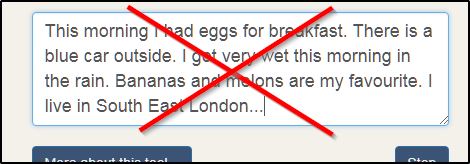
5) Submit your results
To submit your results to StarTouch for analysis & feedback, press the “Submit (+ save)” button.
This sends your results to us.
Note: it also triggers a local download to your computer. But you can complete or cancel this as you wish. There is no need for you to review this downloaded file.
When you’re at a computer with a physical keyboard…
Click here to go to the Typing Tracker
(opens in a new window)
